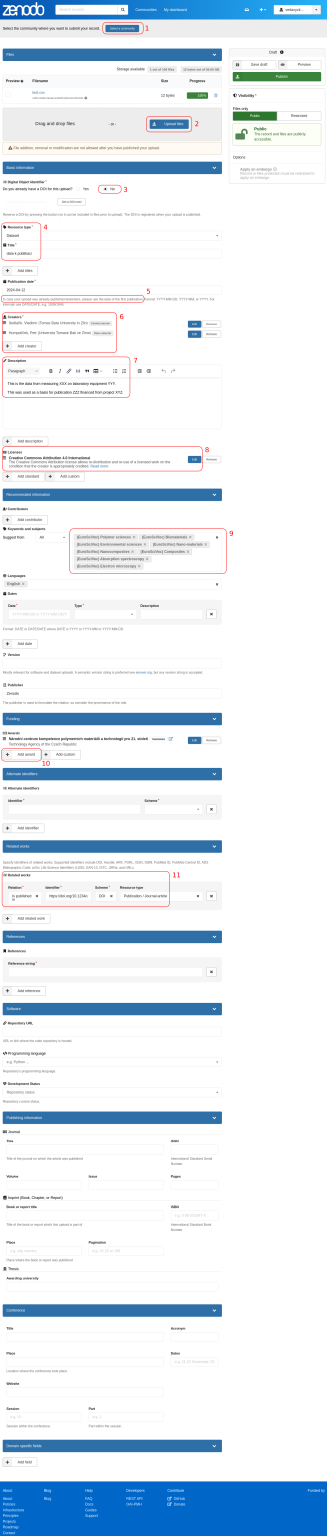Zenodo
Zenodo is a repository for storing and publishing scientific datasets which often accompany scientific publications.
TBU recommends using Zenodo for scientific data, especially of larger sizes.
- author does not pay any fees for data storage
- long-term sustainability of the project ensured by CERN
- facilitates compliance with FAIR principles
- records are assigned a DOI identifier
- rich options for metadata description of the record
- integration into the OpenAIRE infrastructure
- options for selecting the dataset license
- dataset size up to 50 GB per record
Instructions for uploading a dataset
After registering and logging in to Zenod:
1) Request to include the record in the UTB community. The community manager will automatically approve author requests from TUB within a few days.
2) Upload the data files.
3) Typically you don’t have a DOI assigned to a dataset yet and you want Zenodo to assign a new DOI to it. Select “No”.
4) Select the record type “Dataset” and fill in the name of the data set.
5) If the data has already been previously published, indicate the date of the first publication. Otherwise, enter today’s date.
6) Fill in the creator of the result in the Creators section, possibly in the Contributors section. For each author, look for TBU in the list of affiliations and then manually write the English name of the faculty/part of TBU.
7) Describe the dataset. How was the data collected or measured? What methodology was used or where is it described? What lab equipment was used?
8) As an author within the meaning of copyright law, choose a license granting the public the right to use and distribute this data. We recommend choosing a permissive license with the obligation to mention you as the author: “Creative Commons Attribution 4.0 International”.
9) Select keywords that describe the data.
10) Select the funding source. Search for the provider in the list and fill in the grant code, its name and, if applicable, the URL link.
11) If you publish a scientific article based on this data, please include its DOI here.
Example of recording. Details on individual items are listed below.
Click image to enlarge.